1) From your preferred browser log in to your Office365 account or click on a link or a shortcut for your SharePoint site.
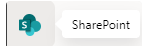
2) On your SharePoint, select the site you would like to sync to your PC:
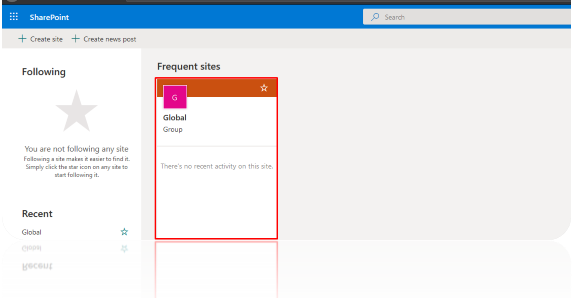
3) Once on SharePoint, go to Documents for that Site:
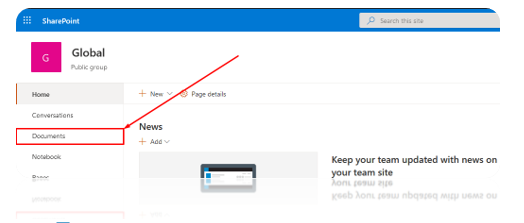
4) From there, click on Sync and you should be prompted to open the “link” with OneDrive:
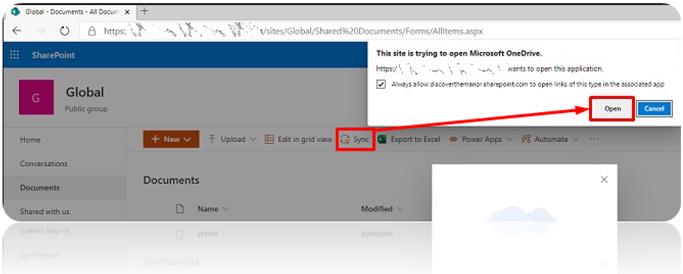
5) Once you click on Open you should be able to see the library syncing:
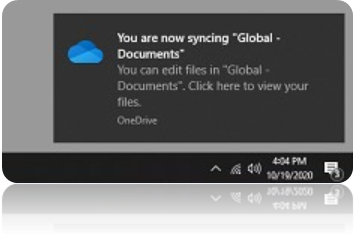
And finally, you should be able to see your library synced along with your OneDrive and the rest of your Files:
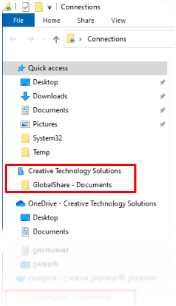

Comments
0 comments
Article is closed for comments.