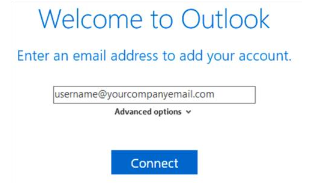
3) You will receive a prompt for your Email credentials. Enter your email address in the 1st field and the password in the 2nd, select the check-mark to remember your credentials and click OK.
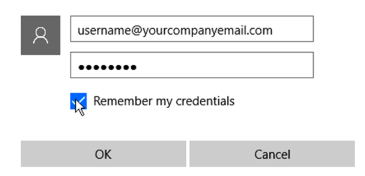
4) In the last window click Finish.
Your Outlook is now configured and ready for use. Next time you need to run it, just double-click the Outlook icon on the Cloud Desktop.


Comments
0 comments
Article is closed for comments.